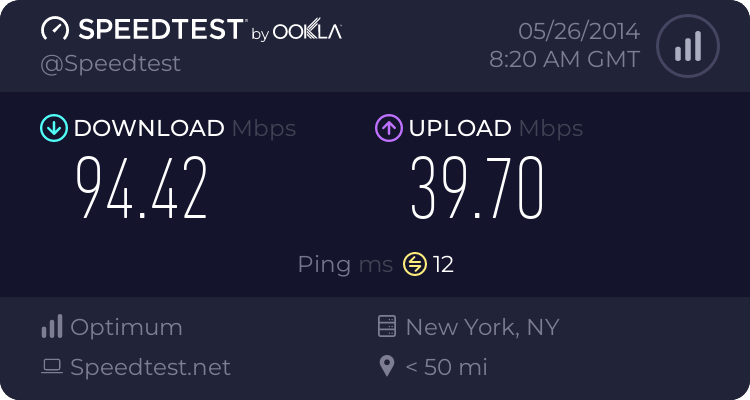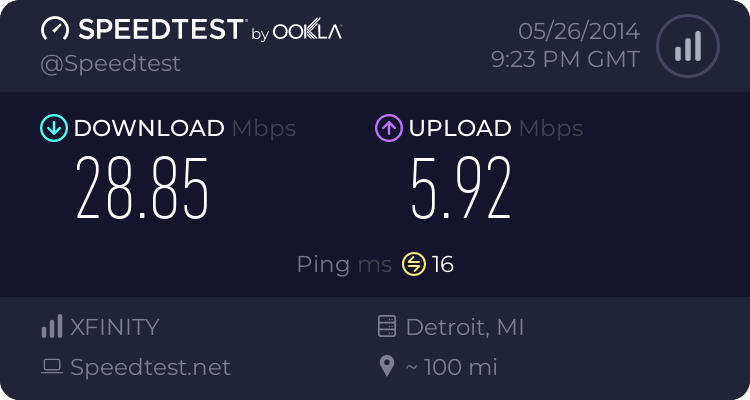Piggybacking on Dwags thread....home network/DNS issues
+18
Zapp Brannigan
Hip Hop Anonymous
Cosmo_Kramer
Heat Miser
Snake Plissken
xsanguine
WhiteBoyHatcher
MasonGuy
Loose Stools
The Pantry
Code_Warrior
tGreenWay
pulling69
ancientspartan
nystyletaco
LoneWolfSparty
InTenSity
Giant Moose
22 posters
Page 1 of 2
Page 1 of 2 • 1, 2 
 Piggybacking on Dwags thread....home network/DNS issues
Piggybacking on Dwags thread....home network/DNS issues
I have been getting intermittent connection failures on my home network for past 3-4 weeks. Outages would last 30-40 minutes and then fix themselves. Narrowed it down to the modem (so I thought) by plugging an ethernet cable directly into the modem and bypassing the router and confirming I still could not connect. I had leased one from ISP. So I turned it in and went out and bought a nice one. Did not fix it - I still kept getting the failures from time to time. This is particularly impossibly frustrating because I work from home and I am constantly hosting conference calls and web meetings.
I called my ISP while it was down, and they said that from what they could see on their end, my house was getting data. Again, I hooked a cable directly into the modem and not only couldn't get on web, but couldn't connect to Exchange server. However, the bizarre thing was my Ooma was working (VOIP phone connected through my router) while the router was hooked up to the modem, so some data was getting through.
I called the modem manufacturer and the tech geek was really helpful. Ran me through a bunch of ping tests, etc and told me all of the data ranges were normal. He thought it might be a DNS issue, so he had me change my work laptop's DNS address from "automatically find" to google's DNS (8.8.8.8 and 8.8.4.4). Said next time this happens see if your work laptop will let you on.
Yesterday, it happened again. Sure enough, work laptop lets me on, stays connected the whole time. I call my ISP. They tell me there is an outage in my area due to DNS issues. I explain that I'm connected using google's DNS and they say um ok. We don't know what to tell you, there is a DNS outage in your area (what the **** does that even mean?). I ask what the permanent solution to this is, because it keeps happening to me every 4-5 days and I work from home blah blah blah and they've got nothing.
Any idea why this might keep happening and how I could prevent it from happening in the future? Short of changing all of my device's DNS address to google's? I mean I have no idea how to even do that on my phone and printers and shit. I could do it for all of our PCs, but it would be nice if I could figure out the root cause here.
I called my ISP while it was down, and they said that from what they could see on their end, my house was getting data. Again, I hooked a cable directly into the modem and not only couldn't get on web, but couldn't connect to Exchange server. However, the bizarre thing was my Ooma was working (VOIP phone connected through my router) while the router was hooked up to the modem, so some data was getting through.
I called the modem manufacturer and the tech geek was really helpful. Ran me through a bunch of ping tests, etc and told me all of the data ranges were normal. He thought it might be a DNS issue, so he had me change my work laptop's DNS address from "automatically find" to google's DNS (8.8.8.8 and 8.8.4.4). Said next time this happens see if your work laptop will let you on.
Yesterday, it happened again. Sure enough, work laptop lets me on, stays connected the whole time. I call my ISP. They tell me there is an outage in my area due to DNS issues. I explain that I'm connected using google's DNS and they say um ok. We don't know what to tell you, there is a DNS outage in your area (what the **** does that even mean?). I ask what the permanent solution to this is, because it keeps happening to me every 4-5 days and I work from home blah blah blah and they've got nothing.
Any idea why this might keep happening and how I could prevent it from happening in the future? Short of changing all of my device's DNS address to google's? I mean I have no idea how to even do that on my phone and printers and shit. I could do it for all of our PCs, but it would be nice if I could figure out the root cause here.

WhiteBoyHatcher- Geronte

- Posts : 28969
Join date : 2014-04-20
Location : Welcome to the Revolution
 Re: Piggybacking on Dwags thread....home network/DNS issues
Re: Piggybacking on Dwags thread....home network/DNS issues
Sell house. Move to area without DNS outages. Problem solved.

Giant Moose- Geronte

- Posts : 5837
Join date : 2014-04-16
 Re: Piggybacking on Dwags thread....home network/DNS issues
Re: Piggybacking on Dwags thread....home network/DNS issues
This doesn't sound like the same thing, but I used to have all sorts of problems intermittently with comcast. It seemed to happen every spring time and I had no idea why. The last time they came out to my place, the guy was running all sorts of tests and couldn't figure anything out. Finally he went to check outside and the connection there, someone had put a cap or a filter on my cable. I was able to get TV, but no internet. He removed the cap and I haven't had any problems since.
Just from the description it sounds more like bad wiring. Have them come out to your place (your provider will probably tell you if it is on your side you'll be charged a fee), most the techs I've dealt with will always say it is the companies fault, so you aren't charged. I've almost always found that DNS issues are with the ISP, no matter what they say and they will always blame the consumer first.
Just from the description it sounds more like bad wiring. Have them come out to your place (your provider will probably tell you if it is on your side you'll be charged a fee), most the techs I've dealt with will always say it is the companies fault, so you aren't charged. I've almost always found that DNS issues are with the ISP, no matter what they say and they will always blame the consumer first.

InTenSity- Geronte

- Posts : 16003
Join date : 2014-04-18
Age : 47
Location : Kendall
 Re: Piggybacking on Dwags thread....home network/DNS issues
Re: Piggybacking on Dwags thread....home network/DNS issues
Thanks, InTen. I have been wondering if it might be something physical. Anyone else have any ideas?

WhiteBoyHatcher- Geronte

- Posts : 28969
Join date : 2014-04-20
Location : Welcome to the Revolution
 Re: Piggybacking on Dwags thread....home network/DNS issues
Re: Piggybacking on Dwags thread....home network/DNS issues
Does the name of your ISP start with a C and end with a cast? Their outages and slowdowns always come at inopportune times. Last night at 11pm their service skied to the point that I couldn't watch mlb.tv without our buffering every 30 seconds. So annoying.....
Xfinity, it's Comcastic!
Xfinity, it's Comcastic!

LoneWolfSparty- Geronte

- Posts : 4960
Join date : 2014-04-21
 Re: Piggybacking on Dwags thread....home network/DNS issues
Re: Piggybacking on Dwags thread....home network/DNS issues
Depending on the router manufacturer, sometimes you can set the router itself to handle DNS, then in turn have the router using Google's (or someone else's) servers for DNS queries. That would save you the trouble of changing all your devices.
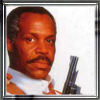
nystyletaco- Spartiate
- Posts : 18
Join date : 2014-04-29
 W.O.W. had DNS issues starting last Sunday, 5/18/14....
W.O.W. had DNS issues starting last Sunday, 5/18/14....
....and there were some sites I could not get either connected to or, if connected, little or no data would transfer....but my wife, on the same system could use the same site with the same log in information. I could use a site she couldn't access, again, on the same system. Called their tech support, who, btw, have been very good and helpful...and the young lady said there were some serious issues that they were addressing. Everything is back up as far as I can tell....5/23/14 in the afternoon is when I think it was back to normal.

ancientspartan- Geronte

- Posts : 72
Join date : 2014-04-16
 Re: Piggybacking on Dwags thread....home network/DNS issues
Re: Piggybacking on Dwags thread....home network/DNS issues
Here is a random issue I have been trying to solve for over a year:
Every now and then my laptop will lose it's wireless connection at home and then get it back, only to have "no internet access" but be connected to the network. The network is running fine on all other devices connected. Laptop is Win7. I have not been able to figure out why this happens as it happens very randomly. Usually a few router resets will fix the issue but when that doesn't work I will plug in to the router via lan and clear out some idle connections(roommate's stuff that isn't active at the time), reset the router again, and then BAM wireless internet will be back for my laptop.
Every now and then my laptop will lose it's wireless connection at home and then get it back, only to have "no internet access" but be connected to the network. The network is running fine on all other devices connected. Laptop is Win7. I have not been able to figure out why this happens as it happens very randomly. Usually a few router resets will fix the issue but when that doesn't work I will plug in to the router via lan and clear out some idle connections(roommate's stuff that isn't active at the time), reset the router again, and then BAM wireless internet will be back for my laptop.

pulling69- Geronte

- Posts : 2965
Join date : 2014-04-20
Age : 47
Location : KIAD
 Re: Piggybacking on Dwags thread....home network/DNS issues
Re: Piggybacking on Dwags thread....home network/DNS issues
Got a letter from comcast this week saying I'm due for a modem upgrade (no add'l charge) because they've increased internet speed in my area. The letter also said I may have problems with certain things until I swapped out modems. No idea if that might be your problem, too, OP.
BTW: I used to routinely bitch up a storm about comcast quality and service, but to be honest--I've had nothing to complain about on either topic over the past three years. It's a new feeling. I like it.
BTW: I used to routinely bitch up a storm about comcast quality and service, but to be honest--I've had nothing to complain about on either topic over the past three years. It's a new feeling. I like it.

tGreenWay- Geronte

- Swill Pick 'em 2022 Regular Season Champion
- Posts : 55816
Join date : 2014-04-18
Location : East Lansing
 Re: Piggybacking on Dwags thread....home network/DNS issues
Re: Piggybacking on Dwags thread....home network/DNS issues
fwiw my ISP is not Comcast....WOW

WhiteBoyHatcher- Geronte

- Posts : 28969
Join date : 2014-04-20
Location : Welcome to the Revolution
 Re: Piggybacking on Dwags thread....home network/DNS issues
Re: Piggybacking on Dwags thread....home network/DNS issues
WhiteBoyHatcher wrote:I have been getting intermittent connection failures on my home network for past 3-4 weeks. Outages would last 30-40 minutes and then fix themselves. Narrowed it down to the modem (so I thought) by plugging an ethernet cable directly into the modem and bypassing the router and confirming I still could not connect. I had leased one from ISP. So I turned it in and went out and bought a nice one. Did not fix it - I still kept getting the failures from time to time. This is particularly impossibly frustrating because I work from home and I am constantly hosting conference calls and web meetings.
I called my ISP while it was down, and they said that from what they could see on their end, my house was getting data. Again, I hooked a cable directly into the modem and not only couldn't get on web, but couldn't connect to Exchange server. However, the bizarre thing was my Ooma was working (VOIP phone connected through my router) while the router was hooked up to the modem, so some data was getting through.
I called the modem manufacturer and the tech geek was really helpful. Ran me through a bunch of ping tests, etc and told me all of the data ranges were normal. He thought it might be a DNS issue, so he had me change my work laptop's DNS address from "automatically find" to google's DNS (8.8.8.8 and 8.8.4.4). Said next time this happens see if your work laptop will let you on.
Yesterday, it happened again. Sure enough, work laptop lets me on, stays connected the whole time. I call my ISP. They tell me there is an outage in my area due to DNS issues. I explain that I'm connected using google's DNS and they say um ok. We don't know what to tell you, there is a DNS outage in your area (what the **** does that even mean?). I ask what the permanent solution to this is, because it keeps happening to me every 4-5 days and I work from home blah blah blah and they've got nothing.
Any idea why this might keep happening and how I could prevent it from happening in the future? Short of changing all of my device's DNS address to google's? I mean I have no idea how to even do that on my phone and printers and shit. I could do it for all of our PCs, but it would be nice if I could figure out the root cause here.
If your work laptop was able to connect using Google's DNS while your other computers were unable to do so using your ISP's DNS, then the problem is that you are experiencing intermittent connectivity or errors with your ISP's DNS, but you really need several more occurrences to establish whether or not your work laptop is always able to connect using Google's DNS, or if it just happened to be a DNS outage in this particular case. However, given what you have posted and given what the tech did to troubleshoot, yes, the root cause appears to be an unreliable DNS.
In case you don't know (you did ask what a DNS outage even means), DNS stands for Domain Name Service and it's just a server whose sole purpose in life is to convert URLs to IP addresses. A URL, or Uniform Resource Locator, like a web address, is just a human readable and easily remembered way of referring to an IP address. Soooo, you type a web address URL on a device, that device's network layer then sends that URL to the DNS that it's set to use, and the DNS spits back the IP. Your device then uses that IP to go to the actual website and do it's thing. Thus, if your DNS is down, your PC can't convert the URL to an IP and it just stops. Most OS's allow you to set up a backup DNS in case the primary DNS fails, so you could just set up the google DNS as your backup should you lose access to your ISP's DNS.
In the old days before DNS, there was an lmhosts file on each PC that was basically a text file that mapped URLs to IP addresses. The lmhosts file still works and you can use it to give the devices on your home LAN their own URLs, however, lmhosts files aren't really practical for use with the internet anymore due to the size of the internet and its constant change that DNS was designed to transparently handle, but lmhosts files still have their uses on private LANs. If an lmhosts file exists on the PC, the network layer will access the lmhosts file first to try to resolve a URL and if that fails, will then go to the primary DNS, then the backup.
However, a word of caution with regard to using an external DNS like the google DNS: if you are using ISP specific URLs that exist on their internal network, that are firewalled off from the internet, then a DNS outside their network would not be able to resolve such internal URLs and you would lose connectivity to them. An example would be a URL that you use to manage your ISP account settings, or some feature that the ISP offers its users that aren't available to outside users.
You could correct that problem by implementing a lmhosts file on each PC that has the required IP info for the ISPs internal URLs, but, if you are unsure about merely changing your DNS IP addresses on each PC, then implementing an lmhosts file is probably more work than you're willing to do and isn't required if you have no need to access ISP specific internal URLs. Also, using an lmhosts file for that purpose exposes you to needing to maintain the lmhosts file if your ISP re-configures their internal network and the IP addresses of the URLs change. While you could also implement an lmhosts file for all internet URLs that are mission critical to your business, this is really impractical these days as the complexity of the web really requires a dedicated DNS that is automatically updated and maintained on a nearly constant basis.
As far as your printer is concerned, the DNS shouldn't be an issue unless your printer is sending data to a location using a URL; for example, if your printer is also a scanner and that scanner sends an e-mail with a pdf of the scan. As long as your printer isn't sending any data using a URL, then it doesn't need to use the DNS to convert the URL to an IP address. If your printer is just a printer, or it has a scanner that is controlled from your PC using the mfg's scanning app, and as long as you have set up the printer on each PC using its IP address on your home LAN, there will be no need for your PCs to reference a DNS to access the printer because your PC would already have the printer's IP address.
As far as your phones and other devices are concerned, how you go about setting the DNS's primary and backup IP address is dependent on the OS of each device, but shouldn't be that big of a deal to figure out.
I realize that I didn't specifically solve your problem, but since I only have your info to go on, and there's not enough to give a definitive answer, I thought that maybe this info might at least help you to understand what's going on behind the scenes. Hope it helps.

Code_Warrior- Geronte

- Posts : 2257
Join date : 2014-05-25
 Re: Piggybacking on Dwags thread....home network/DNS issues
Re: Piggybacking on Dwags thread....home network/DNS issues
Had roughly the same problem months ago. Everything wired to the router worked but wireless would go dead, then come back up but without internet access. Resetting the router would usually bring wireless internet access back right away but the problem continued to get worse. Got to the point I was having to reset 4-5 times a day.pulling69 wrote:Here is a random issue I have been trying to solve for over a year:
Every now and then my laptop will lose it's wireless connection at home and then get it back, only to have "no internet access" but be connected to the network. The network is running fine on all other devices connected. Laptop is Win7. I have not been able to figure out why this happens as it happens very randomly. Usually a few router resets will fix the issue but when that doesn't work I will plug in to the router via lan and clear out some idle connections(roommate's stuff that isn't active at the time), reset the router again, and then BAM wireless internet will be back for my laptop.
Bought a new Netgear R6250 and haven't had any problems since. And it's noticeably faster than the Netgear WNDR3700 it replaced

The Pantry- Geronte

- Posts : 19093
Join date : 2014-04-16
Location : Troy
 Re: Piggybacking on Dwags thread....home network/DNS issues
Re: Piggybacking on Dwags thread....home network/DNS issues
Exact same issue I had a few years ago. Rewired to house--boom, problem solved. Analog (phone) issues are a lot more forgiving of poor lines, but when you go to digital it's go or no. Like an old TV signal--you can have a crappy signal and still get something to watch, but if you have a bad digital signal, you don't see shit.InTenSity wrote:This doesn't sound like the same thing, but I used to have all sorts of problems intermittently with comcast. It seemed to happen every spring time and I had no idea why. The last time they came out to my place, the guy was running all sorts of tests and couldn't figure anything out. Finally he went to check outside and the connection there, someone had put a cap or a filter on my cable. I was able to get TV, but no internet. He removed the cap and I haven't had any problems since.
Just from the description it sounds more like bad wiring. Have them come out to your place (your provider will probably tell you if it is on your side you'll be charged a fee), most the techs I've dealt with will always say it is the companies fault, so you aren't charged. I've almost always found that DNS issues are with the ISP, no matter what they say and they will always blame the consumer first.

Loose Stools- Spartiate
- Posts : 126
Join date : 2014-05-07
 Re: Piggybacking on Dwags thread....home network/DNS issues
Re: Piggybacking on Dwags thread....home network/DNS issues
Out of curiosity just did a wireless test from my laptop on WOW cable at www.speedtest.net
15.88 Mbps download
2.17 Mbps upload
Much better than numbers I use to get. Anyone getting better numbers with another provider?
15.88 Mbps download
2.17 Mbps upload
Much better than numbers I use to get. Anyone getting better numbers with another provider?

The Pantry- Geronte

- Posts : 19093
Join date : 2014-04-16
Location : Troy
 Re: Piggybacking on Dwags thread....home network/DNS issues
Re: Piggybacking on Dwags thread....home network/DNS issues
The Pantry wrote:Out of curiosity just did a wireless test from my laptop on WOW cable at www.speedtest.net
15.88 Mbps download
2.17 Mbps upload
Much better than numbers I use to get. Anyone getting better numbers with another provider?
Uverse--16.87 down
.81 up



Loose Stools- Spartiate
- Posts : 126
Join date : 2014-05-07
 Re: Piggybacking on Dwags thread....home network/DNS issues
Re: Piggybacking on Dwags thread....home network/DNS issues
Had issues with WOW internet at my last house. Their techs came out a number of times trying to resolve a speed issue. All failed until one Saturday when 3 or 4 of their vans showed up for a scheduled appointment. The guy that seemed to be managing the group traced it down to a faulty ground on the line coming into the house.Loose Stools wrote:
Exact same issue I had a few years ago. Rewired to house--boom, problem solved. Analog (phone) issues are a lot more forgiving of poor lines, but when you go to digital it's go or no. Like an old TV signal--you can have a crappy signal and still get something to watch, but if you have a bad digital signal, you don't see shit.

The Pantry- Geronte

- Posts : 19093
Join date : 2014-04-16
Location : Troy
 Re: Piggybacking on Dwags thread....home network/DNS issues
Re: Piggybacking on Dwags thread....home network/DNS issues
Yeah, I don't know what the numbers mean either beyond bigger is betterLoose Stools wrote:
Uverse--16.87 down
.81 up


The Pantry- Geronte

- Posts : 19093
Join date : 2014-04-16
Location : Troy
 Re: Piggybacking on Dwags thread....home network/DNS issues
Re: Piggybacking on Dwags thread....home network/DNS issues
The Pantry wrote:Out of curiosity just did a wireless test from my laptop on WOW cable at www.speedtest.net
15.88 Mbps download
2.17 Mbps upload
Much better than numbers I use to get. Anyone getting better numbers with another provider?
Not WOW:


pulling69- Geronte

- Posts : 2965
Join date : 2014-04-20
Age : 47
Location : KIAD

The Pantry- Geronte

- Posts : 19093
Join date : 2014-04-16
Location : Troy
 Re: Piggybacking on Dwags thread....home network/DNS issues
Re: Piggybacking on Dwags thread....home network/DNS issues
The Pantry wrote:Wireless?
Yes over N router....If I plug it in it will test 30 down and 30 up...Fios is the shit!

pulling69- Geronte

- Posts : 2965
Join date : 2014-04-20
Age : 47
Location : KIAD
 Re: Piggybacking on Dwags thread....home network/DNS issues
Re: Piggybacking on Dwags thread....home network/DNS issues
The Pantry wrote:Out of curiosity just did a wireless test from my laptop on WOW cable at www.speedtest.net
15.88 Mbps download
2.17 Mbps upload
Much better than numbers I use to get. Anyone getting better numbers with another provider?
Comcast
16 Mbps down
11.90 Mbps up

MasonGuy- Geronte

- Posts : 400
Join date : 2014-04-24
Location : Gravel Pit
 Re: Piggybacking on Dwags thread....home network/DNS issues
Re: Piggybacking on Dwags thread....home network/DNS issues
The Pantry wrote:Out of curiosity just did a wireless test from my laptop on WOW cable at www.speedtest.net
15.88 Mbps download
2.17 Mbps upload
Much better than numbers I use to get. Anyone getting better numbers with another provider?
Dammit, what level do you pay for? I pay for one of their upper tiers b/c of working from home and all that.
I just did the ping test and I got 6.91 down and 2.16 up.


WhiteBoyHatcher- Geronte

- Posts : 28969
Join date : 2014-04-20
Location : Welcome to the Revolution
 Re: Piggybacking on Dwags thread....home network/DNS issues
Re: Piggybacking on Dwags thread....home network/DNS issues
Pay for what I thought was the cheapest cable and internet deal they had. ~$80/month?WhiteBoyHatcher wrote:
Dammit, what level do you pay for? I pay for one of their upper tiers b/c of working from home and all that.
I just did the ping test and I got 6.91 down and 2.16 up.



The Pantry- Geronte

- Posts : 19093
Join date : 2014-04-16
Location : Troy
 Re: Piggybacking on Dwags thread....home network/DNS issues
Re: Piggybacking on Dwags thread....home network/DNS issues
Code_Warrior wrote:
If your work laptop was able to connect using Google's DNS while your other computers were unable to do so using your ISP's DNS, then the problem is that you are experiencing intermittent connectivity or errors with your ISP's DNS, but you really need several more occurrences to establish whether or not your work laptop is always able to connect using Google's DNS, or if it just happened to be a DNS outage in this particular case. However, given what you have posted and given what the tech did to troubleshoot, yes, the root cause appears to be an unreliable DNS.
In case you don't know (you did ask what a DNS outage even means), DNS stands for Domain Name Service and it's just a server whose sole purpose in life is to convert URLs to IP addresses. A URL, or Uniform Resource Locator, like a web address, is just a human readable and easily remembered way of referring to an IP address. Soooo, you type a web address URL on a device, that device's network layer then sends that URL to the DNS that it's set to use, and the DNS spits back the IP. Your device then uses that IP to go to the actual website and do it's thing. Thus, if your DNS is down, your PC can't convert the URL to an IP and it just stops. Most OS's allow you to set up a backup DNS in case the primary DNS fails, so you could just set up the google DNS as your backup should you lose access to your ISP's DNS.
In the old days before DNS, there was an lmhosts file on each PC that was basically a text file that mapped URLs to IP addresses. The lmhosts file still works and you can use it to give the devices on your home LAN their own URLs, however, lmhosts files aren't really practical for use with the internet anymore due to the size of the internet and its constant change that DNS was designed to transparently handle, but lmhosts files still have their uses on private LANs. If an lmhosts file exists on the PC, the network layer will access the lmhosts file first to try to resolve a URL and if that fails, will then go to the primary DNS, then the backup.
However, a word of caution with regard to using an external DNS like the google DNS: if you are using ISP specific URLs that exist on their internal network, that are firewalled off from the internet, then a DNS outside their network would not be able to resolve such internal URLs and you would lose connectivity to them. An example would be a URL that you use to manage your ISP account settings, or some feature that the ISP offers its users that aren't available to outside users.
You could correct that problem by implementing a lmhosts file on each PC that has the required IP info for the ISPs internal URLs, but, if you are unsure about merely changing your DNS IP addresses on each PC, then implementing an lmhosts file is probably more work than you're willing to do and isn't required if you have no need to access ISP specific internal URLs. Also, using an lmhosts file for that purpose exposes you to needing to maintain the lmhosts file if your ISP re-configures their internal network and the IP addresses of the URLs change. While you could also implement an lmhosts file for all internet URLs that are mission critical to your business, this is really impractical these days as the complexity of the web really requires a dedicated DNS that is automatically updated and maintained on a nearly constant basis.
As far as your printer is concerned, the DNS shouldn't be an issue unless your printer is sending data to a location using a URL; for example, if your printer is also a scanner and that scanner sends an e-mail with a pdf of the scan. As long as your printer isn't sending any data using a URL, then it doesn't need to use the DNS to convert the URL to an IP address. If your printer is just a printer, or it has a scanner that is controlled from your PC using the mfg's scanning app, and as long as you have set up the printer on each PC using its IP address on your home LAN, there will be no need for your PCs to reference a DNS to access the printer because your PC would already have the printer's IP address.
As far as your phones and other devices are concerned, how you go about setting the DNS's primary and backup IP address is dependent on the OS of each device, but shouldn't be that big of a deal to figure out.
I realize that I didn't specifically solve your problem, but since I only have your info to go on, and there's not enough to give a definitive answer, I thought that maybe this info might at least help you to understand what's going on behind the scenes. Hope it helps.
Code, I read all of this earlier. Thank you, it does help, sort of. You are right, I don't necessarily want to fvck around with lmhost files or whatever. I just want my internet to not go down when I'm hosting a Go To Meeting with a client in 15 minutes!
Your first paragraph makes sense to me. Since WOW did tell me they had a DNS issue, perhaps that was a once off. However, if I am able to connect on my work laptop in the future with the google DNS but not the default discovered DNS, what can be done about that? Is that something my ISP needs to come out and investigate and fix?

WhiteBoyHatcher- Geronte

- Posts : 28969
Join date : 2014-04-20
Location : Welcome to the Revolution
 Re: Piggybacking on Dwags thread....home network/DNS issues
Re: Piggybacking on Dwags thread....home network/DNS issues
The Pantry wrote:
Pay for what I thought was the cheapest cable and internet deal they had. ~$80/month?
I need to locate a bill. I just scanned it for my expense report and recycle last months so I don't know exactly what I'm paying for. But I only get internet through them because I'm a DirecTV fanboy and I pay $75/month with no leased modem any longer.

WhiteBoyHatcher- Geronte

- Posts : 28969
Join date : 2014-04-20
Location : Welcome to the Revolution
 Re: Piggybacking on Dwags thread....home network/DNS issues
Re: Piggybacking on Dwags thread....home network/DNS issues
Have my own modem (same Surfboard I've had since 2004), one cable box, and no DVR.WhiteBoyHatcher wrote:
I need to locate a bill. I just scanned it for my expense report and recycle last months so I don't know exactly what I'm paying for. But I only get internet through them because I'm a DirecTV fanboy and I pay $75/month with no leased modem any longer.

The Pantry- Geronte

- Posts : 19093
Join date : 2014-04-16
Location : Troy
 Re: Piggybacking on Dwags thread....home network/DNS issues
Re: Piggybacking on Dwags thread....home network/DNS issues
I'm getting 50 down and over 10 up for about $50/month...there are starving children in Ethiopia that have better internet than some of you guys.

InTenSity- Geronte

- Posts : 16003
Join date : 2014-04-18
Age : 47
Location : Kendall
 Re: Piggybacking on Dwags thread....home network/DNS issues
Re: Piggybacking on Dwags thread....home network/DNS issues
Dammit Pantry, do yours again and post the numbers please.

WhiteBoyHatcher- Geronte

- Posts : 28969
Join date : 2014-04-20
Location : Welcome to the Revolution
 Re: Piggybacking on Dwags thread....home network/DNS issues
Re: Piggybacking on Dwags thread....home network/DNS issues
WhiteBoyHatcher wrote:Dammit Pantry, do yours again and post the numbers please.

http://www.speedtest.net/my-result/3523331663

The Pantry- Geronte

- Posts : 19093
Join date : 2014-04-16
Location : Troy
 Re: Piggybacking on Dwags thread....home network/DNS issues
Re: Piggybacking on Dwags thread....home network/DNS issues
WhiteBoyHatcher wrote:
Code, I read all of this earlier. Thank you, it does help, sort of. You are right, I don't necessarily want to fvck around with lmhost files or whatever. I just want my internet to not go down when I'm hosting a Go To Meeting with a client in 15 minutes!
Your first paragraph makes sense to me. Since WOW did tell me they had a DNS issue, perhaps that was a once off. However, if I am able to connect on my work laptop in the future with the google DNS but not the default discovered DNS, what can be done about that? Is that something my ISP needs to come out and investigate and fix?
Yes, your ISP will need to investigate the problem and their techs should be able to step you through it over the phone.
There are some things you can do to troubleshoot that are relatively simple and will tell you if you are having a physical problem with your network or if you are having a DNS problem.
The next time you lose connectivity, open a DOS command window and ping the Google DNS server IP address. If there is no reply then you have a network problem. If you get a reply, then you know that your network connection is OK.
If your network connection is OK then type "nslookup" and press enter. If you get an error, then your DNS server may be down. If you are in a time crunch and need to get up and running and you were able to ping the Google DNS server, then just set your DNS manually to the Google DNS and you should be good to go for your meeting or whatever business it is you need to conduct.
If you didn't get an error when you typed nslookup, you should see 2 lines displayed that indicate the DNS server name and its IP address like follows:
Default Server: your DNS server name
Address: your DNS server IP address
>
where the ">" is the nslookup command prompt. At the command prompt type "127.0.0.1", which is the local loopback IP address and the DNS server should respond with the name "localhost". If you get an error, then your DNS server isn't working. Otherwise you should see the following:
Server: your DNS server name
Address: your DNS server IP address
Name: localhost
Address 127.0.0.1
>
If that works, then your DNS server is working. Next try to type the url for the Google home page at the nslookup prompt. If it works, you'll get a list of IP addresses, otherwise you should get an error. Hopefully, at some point you will get a useful error that can help identify the problem.
Note that if the address of your DNS server is listed as 192.168.X.X where the Xs are whatever numbers they are, then that is an address on your home LAN. This would more than likely be the internal IP address of your network modem. Almost always, network modems have a web server built into them to manage them. If you open your browser and type the 192.168.X.X IP address in the url bar, then you will likely be served a page that may include a means of troubleshooting or resetting your network modem without powering it down. It's worth a shot. You can always use nslookup when your connection is working to get the IP address of your DNS server and jot it down and if it turns out to be a 192.168 address you can set it up in your favorites on your browser so that you can go right to the modem's web page when you're having connectivity problems.
At any rate, your ISP will probably take you though similar steps over the phone, only in greater detail and hopefully solve the problem. If they can't, then they will need to send someone out.

Code_Warrior- Geronte

- Posts : 2257
Join date : 2014-05-25
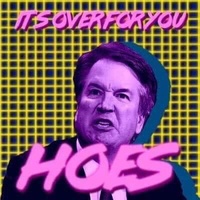
xsanguine- Geronte

- Posts : 9838
Join date : 2014-04-23
Location : Hijackin' Threads
 Re: Piggybacking on Dwags thread....home network/DNS issues
Re: Piggybacking on Dwags thread....home network/DNS issues
The Pantry wrote:

http://www.speedtest.net/my-result/3523331663
I scheduled an appointment to have them come out. Something's gotta be screwy with my DNS issues and slow speeds. I am paying for 30mbps down. And getting 6.

WhiteBoyHatcher- Geronte

- Posts : 28969
Join date : 2014-04-20
Location : Welcome to the Revolution
 Re: Piggybacking on Dwags thread....home network/DNS issues
Re: Piggybacking on Dwags thread....home network/DNS issues
WhiteBoyHatcher wrote:
I scheduled an appointment to have them come out. Something's gotta be screwy with my DNS issues and slow speeds. I am paying for 30mbps down. And getting 6.
Generally, residential class internet speeds are an "Up to" number that represents the maximum speed you should see. With residential class internet you generally share the network bandwidth with all of the other subscribers in your area and your speed at any given moment depends on how many subscribers are using the same bandwidth at the same time, the more people using it, the more likely you are to experience low speeds. Some residential plans also come with a low limit guarantee, and if you are consistently below that limit then you would have a legit beef. Also, if one of your other PCs on your home network is hogging bandwidth then the other PCs may experience low speeds as well since all of the PCs on your network will be sharing your allocated network bandwidth. Of course, malware on the PCs connected to your home LAN can also generate bandwidth hogging network traffic, so be on the lookout for that as well.
If you have "Business Class" internet, then your bandwidth is likely to have more solid guarantees with higher minimum speeds and you won't be sharing it with as many subscribers, so your speeds are more likely to be near the upper limit on a more consistent basis. You also typically get preferred service when there are problems. Of course, you also pay more for it.
I have AT&T UVerse 18 Mbps residential internet and my speeds vary all the time. As I type this, I am getting 21.58 Mbps download and 2 Mbps upload, but I have seen it go as low as 1 or 2 Mbps when a lot of people are online or when the kids used to be on-line with each of their X-Boxes and tVietnamese wife on-line with her iPad or Kindle Fire streaming a Netflix video.
Anyway, good luck with the service call.

Code_Warrior- Geronte

- Posts : 2257
Join date : 2014-05-25

Snake Plissken- Geronte

- Posts : 2117
Join date : 2014-04-15
Location : Bottle of bourbon
 Re: Piggybacking on Dwags thread....home network/DNS issues
Re: Piggybacking on Dwags thread....home network/DNS issues
Sigh. Just sat down for work about 15 minutes ago. Boom, wireless drops. I have open my home laptop and my work laptop. Signal is dropped on both. I glance at my Ooma and the red light is on, so no signal there, either.
Within 60 seconds, I go to my work laptop, disconnect from wireless and attempt to reconnect. It's back on the network. I glance at the Ooma again, blue light is on, so it's reconnected.
I look at my home laptop, no signal. I changed the home laptop's DNS to the google DNS over the weekend, last time it dropped. Tried to disable the wireless adapter and reconnect, no dice. Here I am 5 minutes later, and still no signal on the home laptop. Aaargh.
Within 60 seconds, I go to my work laptop, disconnect from wireless and attempt to reconnect. It's back on the network. I glance at the Ooma again, blue light is on, so it's reconnected.
I look at my home laptop, no signal. I changed the home laptop's DNS to the google DNS over the weekend, last time it dropped. Tried to disable the wireless adapter and reconnect, no dice. Here I am 5 minutes later, and still no signal on the home laptop. Aaargh.

WhiteBoyHatcher- Geronte

- Posts : 28969
Join date : 2014-04-20
Location : Welcome to the Revolution
 Re: Piggybacking on Dwags thread....home network/DNS issues
Re: Piggybacking on Dwags thread....home network/DNS issues
Try right clicking on the wireless network icon next to the clock and choose the the "Troubleshoot problems" item on the pop-up menu (or click whatever troubleshooting menu item shows up on your PC). The Windows network troubleshooter is pretty good at finding and correcting problems.WhiteBoyHatcher wrote:Sigh. Just sat down for work about 15 minutes ago. Boom, wireless drops. I have open my home laptop and my work laptop. Signal is dropped on both. I glance at my Ooma and the red light is on, so no signal there, either.
Within 60 seconds, I go to my work laptop, disconnect from wireless and attempt to reconnect. It's back on the network. I glance at the Ooma again, blue light is on, so it's reconnected.
I look at my home laptop, no signal. I changed the home laptop's DNS to the google DNS over the weekend, last time it dropped. Tried to disable the wireless adapter and reconnect, no dice. Here I am 5 minutes later, and still no signal on the home laptop. Aaargh.

Code_Warrior- Geronte

- Posts : 2257
Join date : 2014-05-25
 Re: Piggybacking on Dwags thread....home network/DNS issues
Re: Piggybacking on Dwags thread....home network/DNS issues
Code_Warrior wrote:
Try right clicking on the wireless network icon next to the clock and choose the the "Troubleshoot problems" item on the pop-up menu (or click whatever troubleshooting menu item shows up on your PC). The Windows network troubleshooter is pretty good at finding and correcting problems.
I did that, and it indicated an ip address issue. I reset my wireless router, and the home laptop came back online. Maybe I am indeed having ip issues, but why did the signal drop for everything temporarily? So frustrating.
Do appreciate your posts in this thread, Code. Thanks again.

WhiteBoyHatcher- Geronte

- Posts : 28969
Join date : 2014-04-20
Location : Welcome to the Revolution
 Re: Piggybacking on Dwags thread....home network/DNS issues
Re: Piggybacking on Dwags thread....home network/DNS issues
Did you try changing the channel on your wireless router?

Heat Miser- Ephor (Operations)

- Posts : 9012
Join date : 2014-04-15
Location : Miami, FL
 Re: Piggybacking on Dwags thread....home network/DNS issues
Re: Piggybacking on Dwags thread....home network/DNS issues
WhiteBoyHatcher wrote:
I did that, and it indicated an ip address issue. I reset my wireless router, and the home laptop came back online. Maybe I am indeed having ip issues, but why did the signal drop for everything temporarily? So frustrating.
Do appreciate your posts in this thread, Code. Thanks again.
Does your network modem also act as your wireless AP?

Code_Warrior- Geronte

- Posts : 2257
Join date : 2014-05-25
 Re: Piggybacking on Dwags thread....home network/DNS issues
Re: Piggybacking on Dwags thread....home network/DNS issues
WhiteBoyHatcher wrote:Thanks, InTen. I have been wondering if it might be something physical. Anyone else have any ideas?
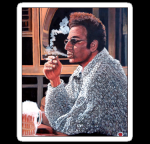
Cosmo_Kramer- Spartiate
- Posts : 833
Join date : 2014-04-17
Page 1 of 2 • 1, 2 
 Similar topics
Similar topics» Help a drunk guy out with home network
» Issues with the "Photos & Vids that make you laugh" thread?
» Official DWags Hat Thread
» So, I thought I would start a thread with "So,....." to fuck with DWAGS, and....
» tOfficial Xmas Day home dog vs. the Badgers Game Thread
» Issues with the "Photos & Vids that make you laugh" thread?
» Official DWags Hat Thread
» So, I thought I would start a thread with "So,....." to fuck with DWAGS, and....
» tOfficial Xmas Day home dog vs. the Badgers Game Thread
Page 1 of 2
Permissions in this forum:
You cannot reply to topics in this forum|
|
|