Computer build
+6
Turtleneck
Code_Warrior
The Pantry
Heat Miser
Floyd Robertson
InTenSity
10 posters
Page 1 of 1
 Computer build
Computer build
It appears that my Mobo, processor and by default, memory are getting old. I don't want to buy a whole new computer because I have a 650 watt power supply, a new vid card and the hard drives seem to be working fine. The 4 fans I have going, are also working just fine and the ambient internal temp is ok. I don't need a new case either, the one I have should work fine. Its been a few years since I've put one together, but its gotta be like riding a bike, right?
So the question is, i3 or i5? I don't think I need an i7. I've typically been an intel user, but I'm open to AMD, as long as the vid card works.
Build so far is EVGA z97 mobo, Core i5 processor and 8 gb of memory.
I think that is all I would need. I'm not sure if I need to upgrade from Vista yet, unless MS forces you to if there are too many hardware changes. I could do all this for less than $500. Would this get me by for a few years? I'm not gaming anymore, but Hol Ee Fuk my computer has been slow lately.
So the question is, i3 or i5? I don't think I need an i7. I've typically been an intel user, but I'm open to AMD, as long as the vid card works.
Build so far is EVGA z97 mobo, Core i5 processor and 8 gb of memory.
I think that is all I would need. I'm not sure if I need to upgrade from Vista yet, unless MS forces you to if there are too many hardware changes. I could do all this for less than $500. Would this get me by for a few years? I'm not gaming anymore, but Hol Ee Fuk my computer has been slow lately.

InTenSity- Geronte

- Posts : 16004
Join date : 2014-04-18
Age : 47
Location : Kendall
 Re: Computer build
Re: Computer build
Without knowing what you're using it for can't say whether the i7 is warranted. Off the top of my head I think EOS for Vista is 2018. I'm still running Vista on an HTPC I built in like 2008.

Floyd Robertson- Geronte

- Posts : 29162
Join date : 2014-04-15
Location : Rolling Hills Alcoholic Rehabilitation Center: Where They Don't Beat You or Anything
 Re: Computer build
Re: Computer build
Are you using an SSD? If not, upgrade that. Also, you will get a significant performance bump by going to Windows 7 or 8.

Heat Miser- Ephor (Operations)

- Posts : 9013
Join date : 2014-04-15
Location : Miami, FL
 Re: Computer build
Re: Computer build
Heat Miser wrote:Are you using an SSD? If not, upgrade that. Also, you will get a significant performance bump by going to Windows 7 or 8.
Ugh. Vista was the first os I had ever bought. I thought the ssd's were good for gaming, good for os only though, right?

InTenSity- Geronte

- Posts : 16004
Join date : 2014-04-18
Age : 47
Location : Kendall
 Re: Computer build
Re: Computer build
InTenSity wrote:Heat Miser wrote:Are you using an SSD? If not, upgrade that. Also, you will get a significant performance bump by going to Windows 7 or 8.
Ugh. Vista was the first os I had ever bought. I thought the ssd's were good for gaming, good for os only though, right?
Big performance gain with SSD. Assuming your motherboard supports SSD, just get one the same size as your current boot drive and clone it. Then upgrade to W7. Or do W7 first. The performance gain from that alone may be enough.
I'm still running a Core 2 Duo I bought in 2006. Upgraded the video card, added RAM, SSD, and W7 over the years. Original motherboard, power supply, and processor. Finally just replaced the wireless keyboard and mouse. Hope to get another 8 years out of it.

Heat Miser- Ephor (Operations)

- Posts : 9013
Join date : 2014-04-15
Location : Miami, FL
 Re: Computer build
Re: Computer build
Have built 35-40 desktops over the years but none in the last 10. Have only done random troubleshooting since but chat with our company IT guy often...he builds all the computers our company uses including those used with solid modeling software. That said, a few notes:
"No" to AMD processors.
A lower end i7 is better than any i5.
Windows 7
Check for all compatibility issues before buying anything.
Micro Center generally has better deals than newegg http://viewer.zmags.com/publication/26ebb92c#/26ebb92c/1
Most importantly: Unless you enjoy fucking around building computers (I did at one time), take the $500 and buy a new desktop. You will be better off. The stuff you have is probably next to worthless. Part-it-out and try to sell it at a garage sale or on ebay
"No" to AMD processors.
A lower end i7 is better than any i5.
Windows 7
Check for all compatibility issues before buying anything.
Micro Center generally has better deals than newegg http://viewer.zmags.com/publication/26ebb92c#/26ebb92c/1
Most importantly: Unless you enjoy fucking around building computers (I did at one time), take the $500 and buy a new desktop. You will be better off. The stuff you have is probably next to worthless. Part-it-out and try to sell it at a garage sale or on ebay

The Pantry- Geronte

- Posts : 19095
Join date : 2014-04-16
Location : Troy
 Re: Computer build
Re: Computer build
My last update of my PC was in February. I'm an AMD guy and I'm cheap and I got my parts from Micro Center. I got AMD FX-8320 Black Edition, 8 GB Ram, and an ASRock 970 Extreme4 mobo for $269. I'm happy with it.
I think you have to spend way too much on Intel to get the same level of mid range performance. The AMD FX-8320 Black Edition CPU (Typically about $140 - $150 in the retail box) benchmarks in between the Intel Core i5-3570K and the Core i7-2600K, which are ($240 and $300 respectively with shipping). However, the Core i5-3570K is on sale right now at Micro Center for $169 (usually $249 there), so if you're an Intel guy it may be a good deal. As you can see, outside of a sale price you can spend almost as much on 1 Intel Core i5 CPU as you do on an AMD CPU, mobo, and memory all together and the performance level is less. However, AMD doesn't really have the high end offerings of Intel, so if you really want that Core i7 processor then you'll have to pony up the dough. Personally, I don't think its worth it but to each his own.
I usually try to spend no more than $225 for my CPU, mobo, and ram upgrades each time, but I went a little more this time to get the 8 core AMD chip. I've always been happy with AMD. I used to buy MSI mobos, but the last couple of MSI mobos both had sata port failures after a couple of years, so I've stopped buying them and I'm trying out ASRock. So far so good, but it hasn't even been a year yet so we'll see.
I re-used my 1TB Hard Drive (replaced it the year before), I reused my Cooler Master Hyper 212 Evo CPU cooler, and I reused my case (Antec One Hundred Three). I have a $20 video card and a 600W power supply too. I should get a better video card, but I don't play video games, so I don't need anything more than basic video. If one of my kids upgrades their video card I'll probably take their old one. They're gamers and have pretty nice video cards and one of their old cards would be a billion times better than what I've got now. They use AMD chips too and they're happy with the gaming performance given the amount they spent on their PCs.
If I were you, I'd check out that Core i5-3570K CPU at Micro Center for $169. You might be able to put together something cheap. I looked at the Core i7 processors too. They have a Core i7-4790K for $249, regularly $369, so there's some Intel savings to be had at Micro Center right now for sure.
I think you have to spend way too much on Intel to get the same level of mid range performance. The AMD FX-8320 Black Edition CPU (Typically about $140 - $150 in the retail box) benchmarks in between the Intel Core i5-3570K and the Core i7-2600K, which are ($240 and $300 respectively with shipping). However, the Core i5-3570K is on sale right now at Micro Center for $169 (usually $249 there), so if you're an Intel guy it may be a good deal. As you can see, outside of a sale price you can spend almost as much on 1 Intel Core i5 CPU as you do on an AMD CPU, mobo, and memory all together and the performance level is less. However, AMD doesn't really have the high end offerings of Intel, so if you really want that Core i7 processor then you'll have to pony up the dough. Personally, I don't think its worth it but to each his own.
I usually try to spend no more than $225 for my CPU, mobo, and ram upgrades each time, but I went a little more this time to get the 8 core AMD chip. I've always been happy with AMD. I used to buy MSI mobos, but the last couple of MSI mobos both had sata port failures after a couple of years, so I've stopped buying them and I'm trying out ASRock. So far so good, but it hasn't even been a year yet so we'll see.
I re-used my 1TB Hard Drive (replaced it the year before), I reused my Cooler Master Hyper 212 Evo CPU cooler, and I reused my case (Antec One Hundred Three). I have a $20 video card and a 600W power supply too. I should get a better video card, but I don't play video games, so I don't need anything more than basic video. If one of my kids upgrades their video card I'll probably take their old one. They're gamers and have pretty nice video cards and one of their old cards would be a billion times better than what I've got now. They use AMD chips too and they're happy with the gaming performance given the amount they spent on their PCs.
If I were you, I'd check out that Core i5-3570K CPU at Micro Center for $169. You might be able to put together something cheap. I looked at the Core i7 processors too. They have a Core i7-4790K for $249, regularly $369, so there's some Intel savings to be had at Micro Center right now for sure.

Code_Warrior- Geronte

- Posts : 2257
Join date : 2014-05-25
 Re: Computer build
Re: Computer build
My experience with AMD goes back to the days you had to put the little packet of thermal goo between the heat sink and processor in attempt to keep it from frying. Sometimes it worked.
Maybe AMD processors are better now. AMD's best move was acquiring ATI. ATI vid cards are not the best but are a very good value
Maybe AMD processors are better now. AMD's best move was acquiring ATI. ATI vid cards are not the best but are a very good value

The Pantry- Geronte

- Posts : 19095
Join date : 2014-04-16
Location : Troy
 Re: Computer build
Re: Computer build
You have to put thermal paste on every processor now - especially Intel chips. They all run hot nowadays. My CPU Cooler is massive. My AMD Chip dissipates about 100 Watts. The Intel Core i5s dissipate between 75 and 100 Watts, and Core i7s dissipate between 95 and 150 Watts depending on which one. Typically, higher speed = hotter chip = large coolers required. Even Pentium 4 chips had power dissipation levels in that range. You have to go back to Pentium 3 chips to get power dissipation levels below 40Watts. The original Pentium chips were only like 15 Watts or so. You might have been able to get away without a cooling fan on a 15 Watt chip, but much over that and you would start burning them up.The Pantry wrote:My experience with AMD goes back to the days you had to put the little packet of thermal goo between the heat sink and processor in attempt to keep it from frying. Sometimes it worked.
Maybe AMD processors are better now. AMD's best move was acquiring ATI. ATI vid cards are not the best but are a very good value

Code_Warrior- Geronte

- Posts : 2257
Join date : 2014-05-25
 Re: Computer build
Re: Computer build
I don't need anything high end. I'm running a core 2 duo 2.4 or somewhere around there right now. Something is eating up the memory right now, so maybe I should just format the HD and reinstall an OS and see what happens. I know that the SSD's have really come down in price, although I think 4 gig of memory is the max that my mobo will process. I doubt I'd notice a difference between Intel and AMD, and actually thought at one point AMD's were considered better for gaming. Thanks for the tips.
Pantry - The power supply is a good one, and no reason to get rid of. The tower is fine and the fans are only a year or 2 old. The Vid Card is a Nvidia 650 1gb (lower end card, but works fine). I had issues with a Dell years ago, in which it was a PITA to change out parts.
Pantry - The power supply is a good one, and no reason to get rid of. The tower is fine and the fans are only a year or 2 old. The Vid Card is a Nvidia 650 1gb (lower end card, but works fine). I had issues with a Dell years ago, in which it was a PITA to change out parts.

InTenSity- Geronte

- Posts : 16004
Join date : 2014-04-18
Age : 47
Location : Kendall
 Re: Computer build
Re: Computer build
If something's eating memory, then you need good tools to see what exactly is going on. Do you have any tools from the Sysinternals suite like Process Explorer? The tools are free. I have Process Explorer on my auto start list and I leave it running all of the time. It's saved my ass on more than one occasion. One time with a virus that was bundled with some software that my wife got ffrom some training documentation for one of her professional certs. I was able to identify and suspend the virus thread in that process using Process Explorer, which then allowed me to suspend the application and then research the virus to find out how to remove it. In that particular case, the virus blocked Windows Task Manager and even blocked Process Explorer from suspending its host application, but it wasn't smart enough to block alterations to its own thread state. I guess the guy who wrote wrote the virus was just targeting the average user. Anyway, if you don't have those tools you should look into them. They are legit.InTenSity wrote:I don't need anything high end. I'm running a core 2 duo 2.4 or somewhere around there right now. Something is eating up the memory right now, so maybe I should just format the HD and reinstall an OS and see what happens. I know that the SSD's have really come down in price, although I think 4 gig of memory is the max that my mobo will process. I doubt I'd notice a difference between Intel and AMD, and actually thought at one point AMD's were considered better for gaming. Thanks for the tips.
Pantry - The power supply is a good one, and no reason to get rid of. The tower is fine and the fans are only a year or 2 old. The Vid Card is a Nvidia 650 1gb (lower end card, but works fine). I had issues with a Dell years ago, in which it was a PITA to change out parts.

Code_Warrior- Geronte

- Posts : 2257
Join date : 2014-05-25
 Re: Computer build
Re: Computer build
Thanks for the heads up CW. I'll try to see what I can do over the weekend. I'd probably be listed as an average user, not sure I could find a virus and get rid of it without a program. I think that SVCHOST has a couple apps running that shouldn't be.

InTenSity- Geronte

- Posts : 16004
Join date : 2014-04-18
Age : 47
Location : Kendall
 Re: Computer build
Re: Computer build
InTenSity wrote:I don't need anything high end. I'm running a core 2 duo 2.4 or somewhere around there right now. Something is eating up the memory right now, so maybe I should just format the HD and reinstall an OS and see what happens. I know that the SSD's have really come down in price, although I think 4 gig of memory is the max that my mobo will process. I doubt I'd notice a difference between Intel and AMD, and actually thought at one point AMD's were considered better for gaming. Thanks for the tips.
Pantry - The power supply is a good one, and no reason to get rid of. The tower is fine and the fans are only a year or 2 old. The Vid Card is a Nvidia 650 1gb (lower end card, but works fine). I had issues with a Dell years ago, in which it was a PITA to change out parts.
For that rig I'd start with a W7 or W8 upgrade. Vista sucks balls. You will be surprised at the performance gain. If it's still too slow, then go for the SSD.
Run Task Manager to see exactly what is using memory.
Uninstall crap you don't use. Watch for "monitor" apps that start automatically when you start the computer (Adobe does this shit) and those stupid toolbars like AskJeeves that can get installed if you're not careful and slow down your browser.
Use AdBlock.
Run Disk Cleanup. You've probably got gigs of temp & install files that can be deleted.
Download and run CCleaner.

Heat Miser- Ephor (Operations)

- Posts : 9013
Join date : 2014-04-15
Location : Miami, FL
 Re: Computer build
Re: Computer build
SVCHOST.EXE is a part of Windows. It hosts windows services that are contained in .dll's (Dynamic Link Libraries). Dll's can't load themselves, they must be loaded by an executable (.exe) and svchost.exe is the application that MS uses for that purpose for windows service dlls. There are multiple instances to distribute the load and isolate service crashes to a single group rather than crash the entire OS like would happen if all services were under a single instance of svchost.exe. Since svchost is a legit process that appears multiple times, viruses and malware will often masquerade as svchost.exe. You can tell the fakers apart by looking at the location of svchost.exe in the process listing. Any instance of svchost not in the Windows system folder is probably malware or a virus. If they're all legit, then some service is causing problems and you'll have to do more digging. It can be a real pain.InTenSity wrote:Thanks for the heads up CW. I'll try to see what I can do over the weekend. I'd probably be listed as an average user, not sure I could find a virus and get rid of it without a program. I think that SVCHOST has a couple apps running that shouldn't be.
Heat is right about updating the OS. Win 7 is much better than Vista. Regardless of what you do, updating Windows will resolve a lot of issues and will probably be easier.

Code_Warrior- Geronte

- Posts : 2257
Join date : 2014-05-25
 Re: Computer build
Re: Computer build
Floyd Robertson wrote:Without knowing what you're using it for .
The same thing every man uses his computer for.
Email, sports, message boards, and...

Turtleneck- Geronte

- Posts : 42506
Join date : 2014-04-22
 Re: Computer build
Re: Computer build
I was running Vista on an old laptop that was slowly dying. I put Windows 7 on it and got another year out of it and it ran a lot better. M$ isn't supporting Windows 7 after Jan 13th, so you might want to wait for Windows 10 if M$ follows their current path where every other OS sucks. Windows 98=Good, Windows ME=Sucked, Windows XP=Good, Windows Vista=Sucked, Windows 7=Good, Windows 8=Sucked, Windows 10=?

Izzo Court- Geronte

- Posts : 538
Join date : 2014-05-06
Location : Dimondale
 Re: Computer build
Re: Computer build
Izzo Court wrote:I was running Vista on an old laptop that was slowly dying. I put Windows 7 on it and got another year out of it and it ran a lot better. M$ isn't supporting Windows 7 after Jan 13th, so you might want to wait for Windows 10 if M$ follows their current path where every other OS sucks. Windows 98=Good, Windows ME=Sucked, Windows XP=Good, Windows Vista=Sucked, Windows 7=Good, Windows 8=Sucked, Windows 10=?
Extended support support for 7 runs into 2020. Chances are they will continue to offer security patches long beyond next month just like they with XP.

Floyd Robertson- Geronte

- Posts : 29162
Join date : 2014-04-15
Location : Rolling Hills Alcoholic Rehabilitation Center: Where They Don't Beat You or Anything
 Re: Computer build
Re: Computer build
Most industrial controls software (PLC & HMI) will not run on Windows 8. It took Allen Bradley (Rockwell) years to migrate from XP to Windows 7 compatibility. Will probably be years for A-B to catch up to Windows 8. Understandable that 7 support was extended.Floyd Robertson wrote:
Extended support support for 7 runs into 2020. Chances are they will continue to offer security patches long beyond next month just like they with XP.
Hated Windows 8 when I bought my laptop last year...so much that I bought a copy of 7 Home and loaded that. Windows 8.1 came out a few months later with reviews saying it was more friendly to traditional desktop users so I switched back. Pretty happy with 8.1. Security is much better...no need for anti-virus software yet. Still run occasional scans with Spy-Bot and Malwarebytes. Scans generally reveal only low risk threats. Run CCleaner every week or two to take out the garbage.
@Intensity: I'll sell you my licensed copy of Windows 7 Home Premium 64-bit for $50 (roughly half price). PM me if you're interested

The Pantry- Geronte

- Posts : 19095
Join date : 2014-04-16
Location : Troy
 Re: Computer build
Re: Computer build
Heat Miser wrote:
Big performance gain with SSD. Assuming your motherboard supports SSD, just get one the same size as your current boot drive and clone it. Then upgrade to W7. Or do W7 first. The performance gain from that alone may be enough.
I'm still running a Core 2 Duo I bought in 2006. Upgraded the video card, added RAM, SSD, and W7 over the years. Original motherboard, power supply, and processor. Finally just replaced the wireless keyboard and mouse. Hope to get another 8 years out of it.
I have an HP Pavilion dv5 Notebook PC, with an Intel Core2 Duo P7350 @ 2.00GHz and 4GB RAM running 64-bit W7.
The existing Western Digital Scorpio Blue WD3200BEVT 320GB 5400 RPM 8MB Cache SATA 3.0Gb/s 2.5" hard drive is about maxed out and things are getting a little more laggy than is tolerable.
Questions:
How much of a performance gain will an SSD get me over a mechanical HD?
Can you recommend one in the 0.5 - 1 TB territory?
What's the easiest way to clone it, the plug and play sort of solution?

Gomer- Geronte

- Posts : 1461
Join date : 2014-04-18
 Re: Computer build
Re: Computer build
[quote="The Pantry"]
Let me see if I can clean a few things up, but that doesn't sound like a bad idea.
Let me see if I can clean a few things up, but that doesn't sound like a bad idea.

InTenSity- Geronte

- Posts : 16004
Join date : 2014-04-18
Age : 47
Location : Kendall
 Re: Computer build
Re: Computer build
Izzo Court wrote:I was running Vista on an old laptop that was slowly dying. I put Windows 7 on it and got another year out of it and it ran a lot better.
This is what i would do
Potentially get a SSDas well, but definitely move to windows 7

CORNER BLITZ- Geronte

- Posts : 8682
Join date : 2014-04-27
 Re: Computer build
Re: Computer build
MicroCenter? You fucking newbs. Newegg or die

pulling69- Geronte

- Posts : 2965
Join date : 2014-04-20
Age : 47
Location : KIAD
 Re: Computer build
Re: Computer build
Gomer wrote:
I have an HP Pavilion dv5 Notebook PC, with an Intel Core2 Duo P7350 @ 2.00GHz and 4GB RAM running 64-bit W7.
The existing Western Digital Scorpio Blue WD3200BEVT 320GB 5400 RPM 8MB Cache SATA 3.0Gb/s 2.5" hard drive is about maxed out and things are getting a little more laggy than is tolerable.
Questions:
How much of a performance gain will an SSD get me over a mechanical HD?
Can you recommend one in the 0.5 - 1 TB territory?
What's the easiest way to clone it, the plug and play sort of solution?
All I know is that the combo HD/SSD drive I put in my PS4 kicks ass

pulling69- Geronte

- Posts : 2965
Join date : 2014-04-20
Age : 47
Location : KIAD
 Re: Computer build
Re: Computer build
Have checked Newegg many times over the years. Never bought anything because they're always over-pricedpulling69 wrote:MicroCenter? You fucking newbs. Newegg or die

The Pantry- Geronte

- Posts : 19095
Join date : 2014-04-16
Location : Troy
 Re: Computer build
Re: Computer build
I've bought a lot of shit from Newegg, Tiger Direct, Amazon, etc.... before I learned there was Micro Center near me. I prefer going to Micro Center because I can place my order online and I can pick it up at the store in under an hour. If it's ****ed up I can exchange it right away no hassle. My kid's first PC build had an AMD chip with a bad core out of the box and we had it exchanged in an hour. Can't do that with the online only stores like Newegg. I would have to get one hell of a deal from an online store to make up for the convenience of getting my shit right now and being able to exchange it immediately if required. Instant gratification.pulling69 wrote:MicroCenter? You fucking newbs. Newegg or die

Code_Warrior- Geronte

- Posts : 2257
Join date : 2014-05-25
 Re: Computer build
Re: Computer build
BumpGomer wrote:
I have an HP Pavilion dv5 Notebook PC, with an Intel Core2 Duo P7350 @ 2.00GHz and 4GB RAM running 64-bit W7.
The existing Western Digital Scorpio Blue WD3200BEVT 320GB 5400 RPM 8MB Cache SATA 3.0Gb/s 2.5" hard drive is about maxed out and things are getting a little more laggy than is tolerable.
Questions:
How much of a performance gain will an SSD get me over a mechanical HD?
Can you recommend one in the 0.5 - 1 TB territory?
What's the easiest way to clone it, the plug and play sort of solution?

Gomer- Geronte

- Posts : 1461
Join date : 2014-04-18
 Re: Computer build
Re: Computer build
I think that Heat Miser has been MIA for a week or two, or maybe in hiatus. Him or Code Warrior seem to be pretty knowledgeable. Is a notebook PC the same as a laptop? I'm not sure how easy those are to swap out parts. I would htink that at the least a new HD should be put in, but the processor is pretty slow as well. What if you saved what you wanted, formatted and reinstalled an OS?Gomer wrote:
Bump

InTenSity- Geronte

- Posts : 16004
Join date : 2014-04-18
Age : 47
Location : Kendall
 Re: Computer build
Re: Computer build
Got the OK from teh wife to buy a new computer. My neighbor says he can get me a discount on HP, through his work. Pantry, I still haven't used the Win 7 code you gave me, I might need you to send me the disk. Hasn't been a high priority, but maybe I can just buy something with a formatted harddrive.
Anyway, though CyberpowerPC I can get an SLI Mobo, decent 2gb vid card (then SLI it with my other vid card), Intel i5 3.5 and Win 7 or 8 for about 1k. I can do the same but with an i7, and a 4gb vid card with an HP build, but get a discount. 2 things about HP that worry me, they don't show the mobo or the power supply (although I'm assuming I can use my current 650 power supply). The HP is about 1k as well, but I'd get some type of discount on it.
Anyway, though CyberpowerPC I can get an SLI Mobo, decent 2gb vid card (then SLI it with my other vid card), Intel i5 3.5 and Win 7 or 8 for about 1k. I can do the same but with an i7, and a 4gb vid card with an HP build, but get a discount. 2 things about HP that worry me, they don't show the mobo or the power supply (although I'm assuming I can use my current 650 power supply). The HP is about 1k as well, but I'd get some type of discount on it.

InTenSity- Geronte

- Posts : 16004
Join date : 2014-04-18
Age : 47
Location : Kendall
 Re: Computer build
Re: Computer build
Had been meaning to ask how the W7 upgrade went. PM your address and I'll send you the disc

The Pantry- Geronte

- Posts : 19095
Join date : 2014-04-16
Location : Troy
 Re: Computer build
Re: Computer build
As stupid as this sounds....I'd upgrade except I'd lose Outlook Express.
I bought a new laptop a few years ago that had Win7 on it and tried X number of other email programs and hated them all. Found there was no way to load OE and still couldn't stand using the web based products either. I ended up giving the laptop to my son in law because I didn't use it.
I think it's all another sign of being an old fart but I've used OE for damned near 20 years, am comfortable with it and don't want to change. At the same time I really, really need to upgrade my computer.
I bought a new laptop a few years ago that had Win7 on it and tried X number of other email programs and hated them all. Found there was no way to load OE and still couldn't stand using the web based products either. I ended up giving the laptop to my son in law because I didn't use it.
I think it's all another sign of being an old fart but I've used OE for damned near 20 years, am comfortable with it and don't want to change. At the same time I really, really need to upgrade my computer.

Guest- Guest
 Re: Computer build
Re: Computer build
LooseGoose wrote:As stupid as this sounds....I'd upgrade except I'd lose Outlook Express.
I bought a new laptop a few years ago that had Win7 on it and tried X number of other email programs and hated them all. Found there was no way to load OE and still couldn't stand using the web based products either. I ended up giving the laptop to my son in law because I didn't use it.
I think it's all another sign of being an old fart but I've used OE for damned near 20 years, am comfortable with it and don't want to change. At the same time I really, really need to upgrade my computer.
Are you my neighbor? She's freaking out because she switched from Comcast to ATT and ATT blacklists some servers in Europe (She's German), so we created a Gmail account for her, but that doesn't work well with Window's Mail.

InTenSity- Geronte

- Posts : 16004
Join date : 2014-04-18
Age : 47
Location : Kendall
 Re: Computer build
Re: Computer build
Was hooked to OE at home but switched to straight Outlook long ago. Forget if OE has an export option to send all your stuff to a .pst fileLooseGoose wrote:As stupid as this sounds....I'd upgrade except I'd lose Outlook Express.
I bought a new laptop a few years ago that had Win7 on it and tried X number of other email programs and hated them all. Found there was no way to load OE and still couldn't stand using the web based products either. I ended up giving the laptop to my son in law because I didn't use it.
I think it's all another sign of being an old fart but I've used OE for damned near 20 years, am comfortable with it and don't want to change. At the same time I really, really need to upgrade my computer.

The Pantry- Geronte

- Posts : 19095
Join date : 2014-04-16
Location : Troy
 Re: Computer build
Re: Computer build
My only experience with HP PC was back in the late 90s or whenever it was that Ford gave all its employees HP Pavilion PCs. It was ok. It had Windows Millenium on it. It lasted a good long time. I didn't really do anything to it. IIRC, its mobo wasn't ATX compliant. The Dells back in the day were that way too. No upgrade path. That's the only issue with getting a brand name - often times they have custom non-ATX compliant mobos.InTenSity wrote:Got the OK from teh wife to buy a new computer. My neighbor says he can get me a discount on HP, through his work. Pantry, I still haven't used the Win 7 code you gave me, I might need you to send me the disk. Hasn't been a high priority, but maybe I can just buy something with a formatted harddrive.
Anyway, though CyberpowerPC I can get an SLI Mobo, decent 2gb vid card (then SLI it with my other vid card), Intel i5 3.5 and Win 7 or 8 for about 1k. I can do the same but with an i7, and a 4gb vid card with an HP build, but get a discount. 2 things about HP that worry me, they don't show the mobo or the power supply (although I'm assuming I can use my current 650 power supply). The HP is about 1k as well, but I'd get some type of discount on it.
I don't really know about Cyberpower PCs, but a quick Google search made me wary of them. The main knock seems to be junk power supplies. Seems to be the primary failure mode. Some people replaced them with a better power supply and seemed to be happy after that. People who are computer repair challenged had different outcomes. Seems to be either happy people or really, really, angry people. So, Cyberpower seems like a crap shoot. Some reviewers also seemed to think they're overpriced. Like I said, I don't know anyone who has one, so I can't say from personal experience.
$1K is a lot to spend on a PC. Earlier in the thread I said that I only try to spend $225 or so to upgrade, but if I'm building from scratch I'd set my personal budget at $500 assuming that I'm re-using my monitor but buying a case, a power supply, a hard drive, a DVD Rom drive, memory, mobo, heat sink, a CPU, a copy of windows, and 2 or 3 case fans. I'd try to build the best PC I could for $500 and if there was a compelling deal on a mobo/CPU combo that struck my fancy, I might up that $500 to $550 or so. But a grand? Hell, I'd be like a kid in a candy store.

Code_Warrior- Geronte

- Posts : 2257
Join date : 2014-05-25
 Re: Computer build
Re: Computer build
Ok. The cheap fix is working, for now. The Win 7 on a clean SSD and everything works smoothly.
I went with a $70 128gb SSD. I've hooked up my other drives as backups (although I apparently ran out of sata cables). I've lost office, and I'm not sure where the original stuff is, or if someone gave it to me to install and I had a spare key, but my neighbor says he can get it for me at the cheap price of $10 or so. Its nice to have, but not necessary for me.
Do I need to reinstall all drivers, antivirus and things like Flash on the SSD or can I install Flash and Java on one of the older drives?
I went with a $70 128gb SSD. I've hooked up my other drives as backups (although I apparently ran out of sata cables). I've lost office, and I'm not sure where the original stuff is, or if someone gave it to me to install and I had a spare key, but my neighbor says he can get it for me at the cheap price of $10 or so. Its nice to have, but not necessary for me.
Do I need to reinstall all drivers, antivirus and things like Flash on the SSD or can I install Flash and Java on one of the older drives?

InTenSity- Geronte

- Posts : 16004
Join date : 2014-04-18
Age : 47
Location : Kendall
 Re: Computer build
Re: Computer build
If you're booting Win 7 from the SSD you will need Win 7 compatible drivers on the drive.
As far as I know, there are no options to install Java or antivirus to a drive other than the boot drive.
As far as I know, there are no options to install Java or antivirus to a drive other than the boot drive.

The Pantry- Geronte

- Posts : 19095
Join date : 2014-04-16
Location : Troy
 Similar topics
Similar topics» Miser's Spartan Themed Custom PC Build...
» Anybody ever build a raised garden?
» Build your ultimate Pistons team
» I'm trying to build muscle but I'm just losing weight.
» Build that wall. And some concentration camps (in China)
» Anybody ever build a raised garden?
» Build your ultimate Pistons team
» I'm trying to build muscle but I'm just losing weight.
» Build that wall. And some concentration camps (in China)
Page 1 of 1
Permissions in this forum:
You cannot reply to topics in this forum


